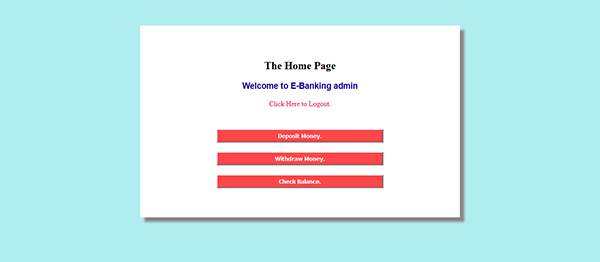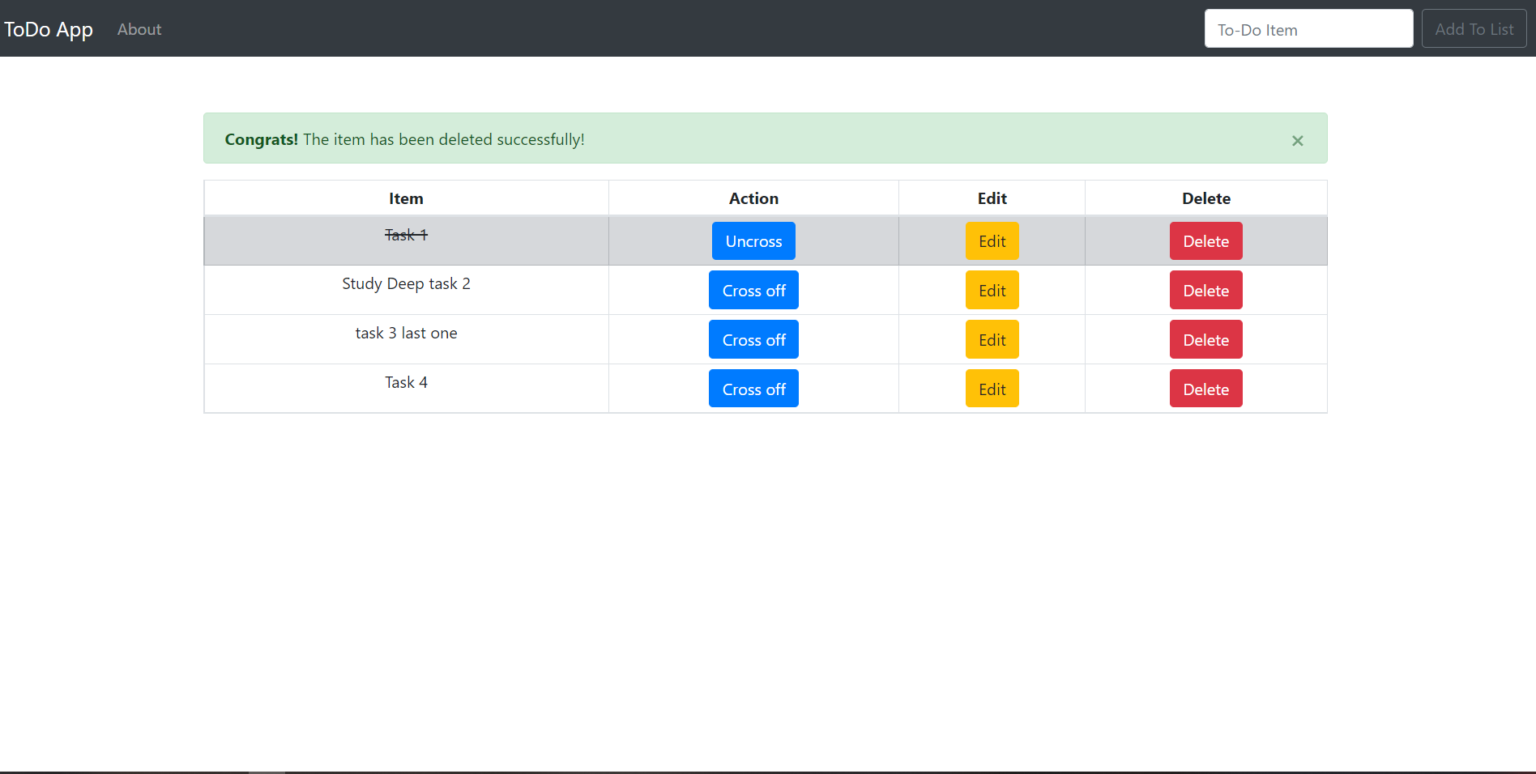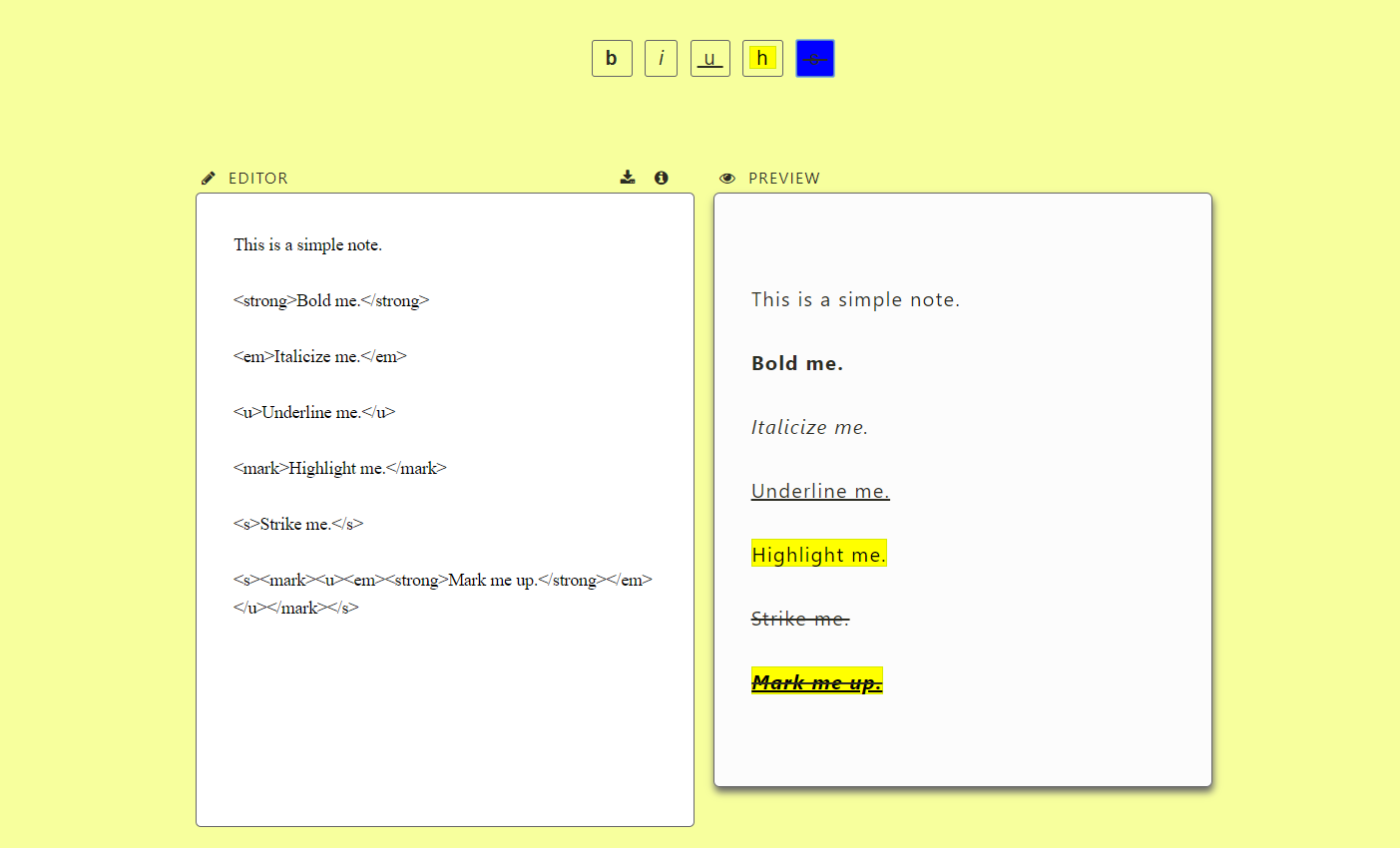Simple E-Banking System is developed using PHP, CSS, and JavaScript. It contains the essential features. This project contains an admin side where Admin can manage banking transactions like withdrawing, depositing and viewing balance. The Admin plays an important role in the management of the system. In this project, the user has to perform all the main functions from the Admin side. A user can also register as a new user if he/she does not have an account.
About Simple E-Banking System In PHP
The Admin has full control of the system, all the functions are to be performed from Admin panel. Here, the admin can set deposit certain amount easily. In order to set deposit amount, the user has to enter an amount and short description. For withdrawing amount, the user just has to provide an amount. All the transactions are stored permanently in the database. This project contains features of CRUD functions. Design of this project is pretty simple so that the user won’t find any difficulties while working on it. Simple E-Banking System in PHP helps in easy management of various account amount within a short period of time. The features of this project can be summarized as –
- Login/Register
- Deposit
- Withdraw
- Check total balance
How To Run Simple E-Banking System In PHP ?
To run this project you must have installed virtual server i.e. XAMPP on your PC (for Windows). After Starting Apache and MySQL in XAMPP, follow the following steps
- Extract file
- Copy the main project folder
- Paste in xampp/htdocs/
Now Connecting Database
- Open a browser and go to URL “http://localhost/phpmyadmin/”
- Then, click on the databases tab
- Create a database naming “atm” and then click on the import tab
- Click on browse file and select “atm.sql” file which is inside “DATABASE” folder
- Click on go.
After Creating Database,
- Open a browser and go to URL “http://localhost/eBank/”
For username and password, refer “Readme.txt” file.