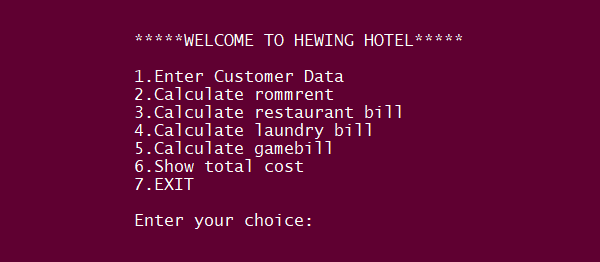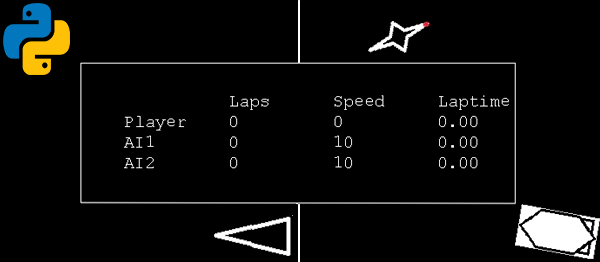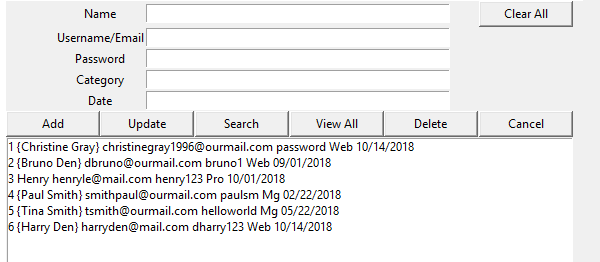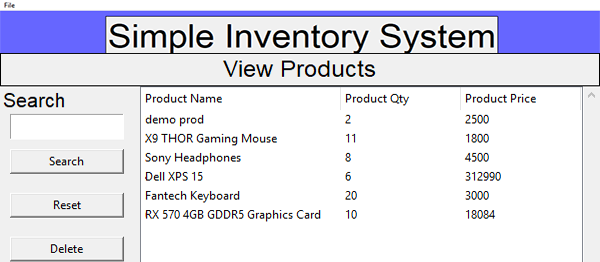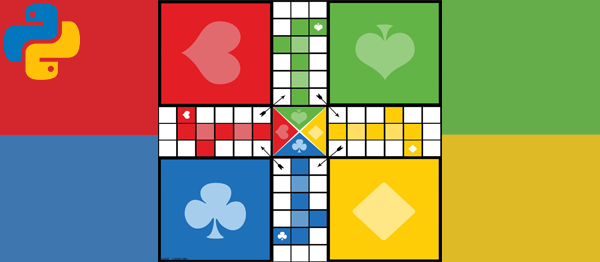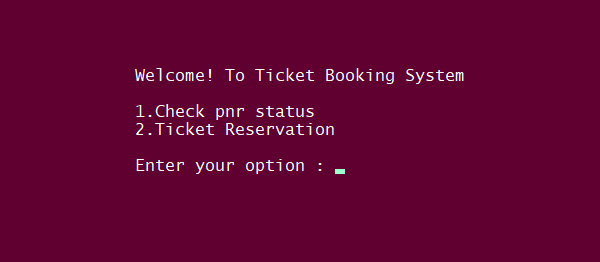
Simple Ticket Reservation System In Python With Source Code
Simple Ticket Reservation System project is written in Python. The project file contains a python script (Ticket_Resevation.py). This is a simple console based system which is very easy to use and understand. Talking about the system, it contains a very basic function which includes reservation and to check pnr status. In this mini project, there is no login feature.