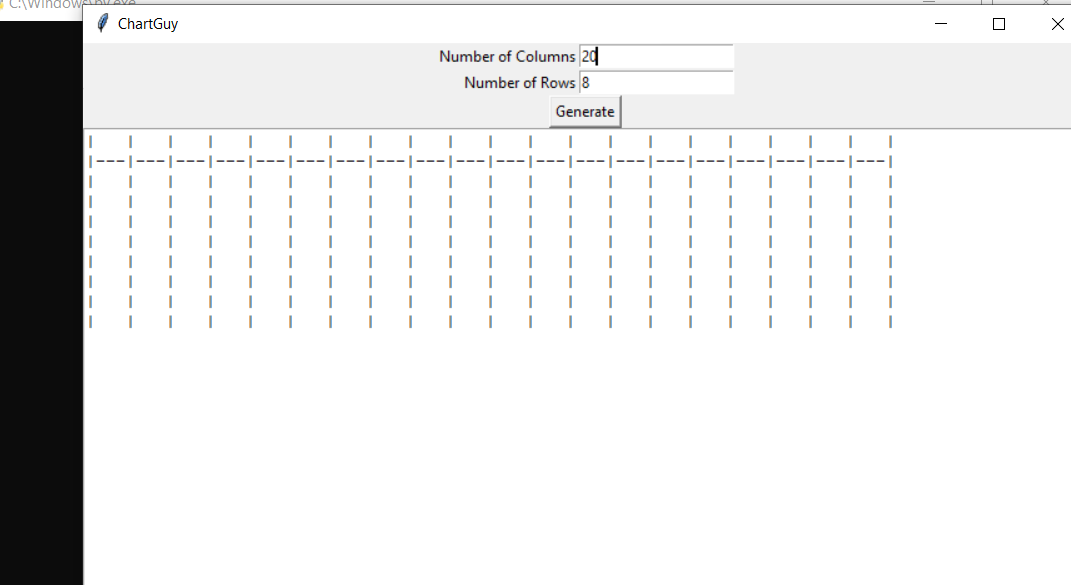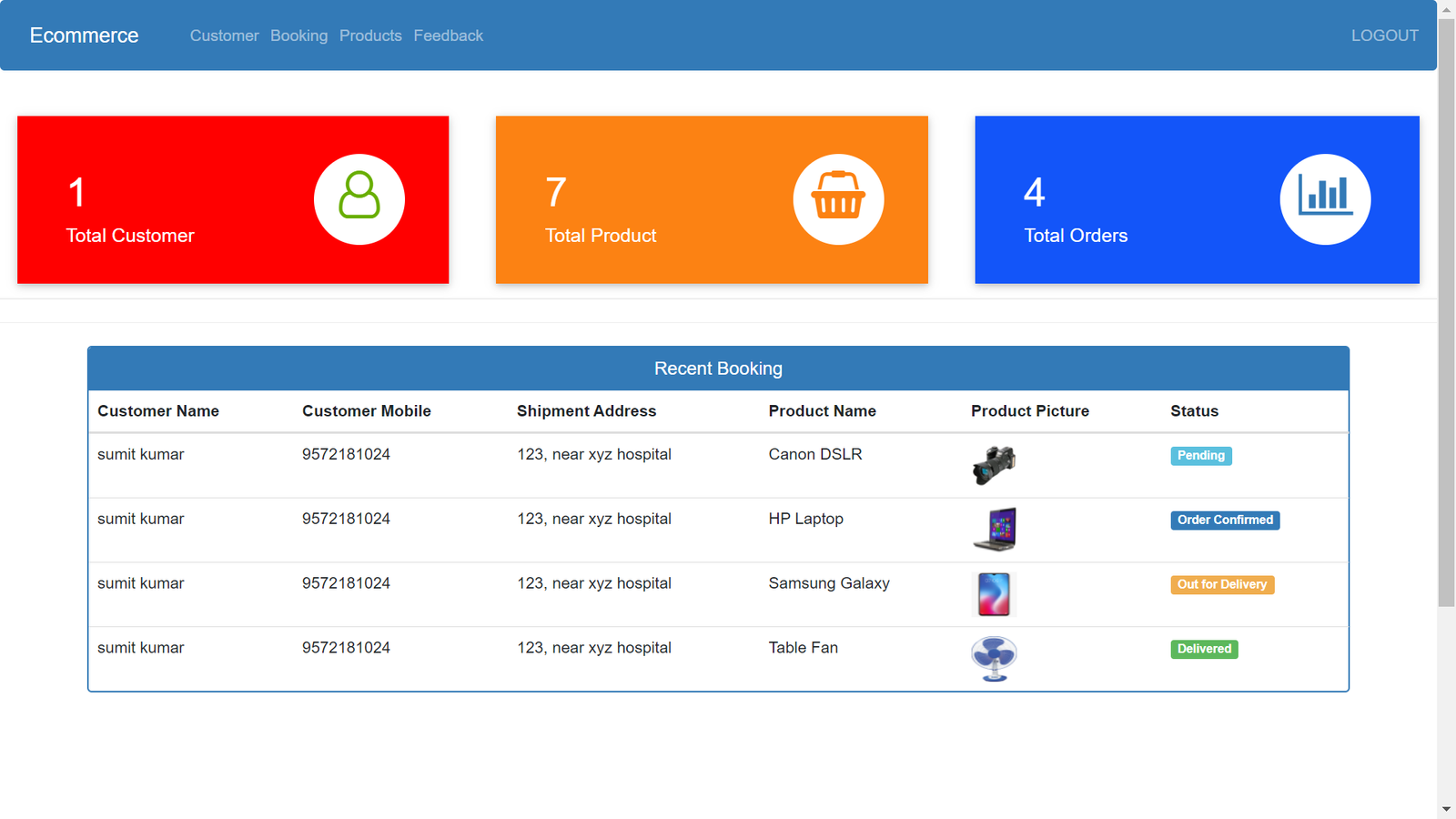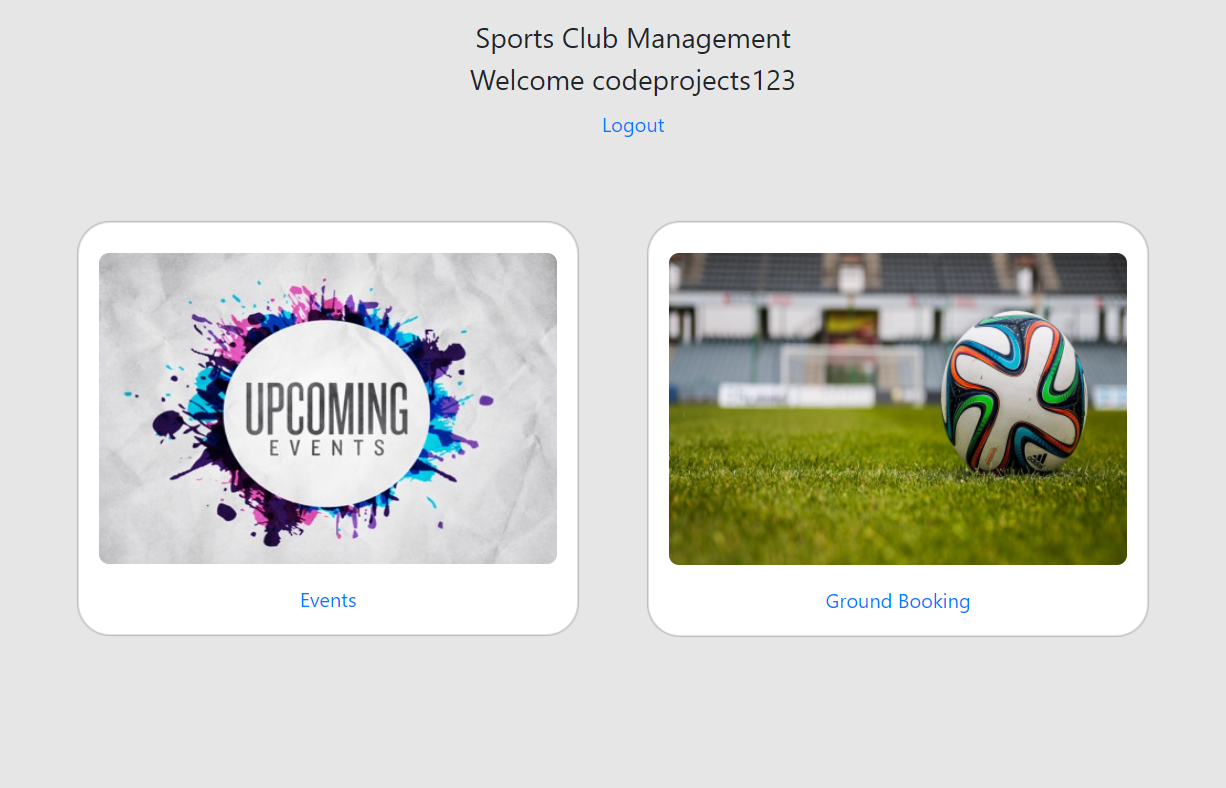The Table Creator In Python is a simple project developed using Python. This project is a GUI application which creates tables by taking the number of rows and columns from the users input. This project is an interesting and simple project. The project is not completely functional. You can add, edit many more features in this project.
About Table Creator In Python
This table Creator application is designed to create table of any size and you can also add the data inside table. Here, the module used is Tkinter()-It is a standard Python interface to the Tk GUI toolkit shipped with Python. Python with tkinter outputs the fastest and easiest way to create the GUI applications. Creating a GUI using tkinter is an easy task. Also, the design of this system is pretty simple so that the user won’t get any difficulties while working on it.
How To Run Table Creator In Python ?
To run this project, you must have installed Python on your PC. After downloading the project, follow the steps below:
- Step1: Extract/Unzip the file
- Step 2: Go inside the project folder, open cmd then type tableguy.py and enter to start the system.
- OR
- Step 2: Simply, double click the tableguy.py file and you are ready to go.