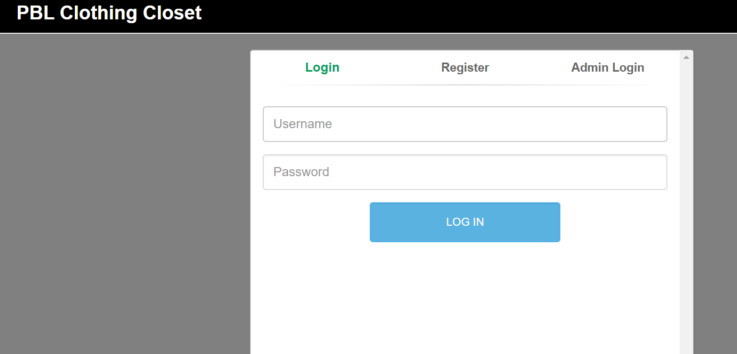The Quiz App In Python is a simple project for taking and giving the examination online. The project contains an admin side and the user side. The admin can add the quiz questions. The users can directly enter the quiz program. To add questions, the user must log in first.
About Quiz App In Python
The project file contains python scripts (quiz.py) and JSON files. Talking about the features of the Online Quiz system, it just contains both the admin section and the user section. The admin can add questions while the user can log in to give the exam. The design of this project is pretty simple so that the user won’t find any difficulties while working on it.
How To Run Quiz App In Python ?
To run this project, you must have installed Python on your PC. After downloading the project, you have to follow the steps below:
- Step1: Extract/Unzip the file
- Step2: Go inside the project folder, open cmd then type quiz.py and enter to start the system.
- OR
- Step2: Simply, double click the quiz.py file and you are ready to go.