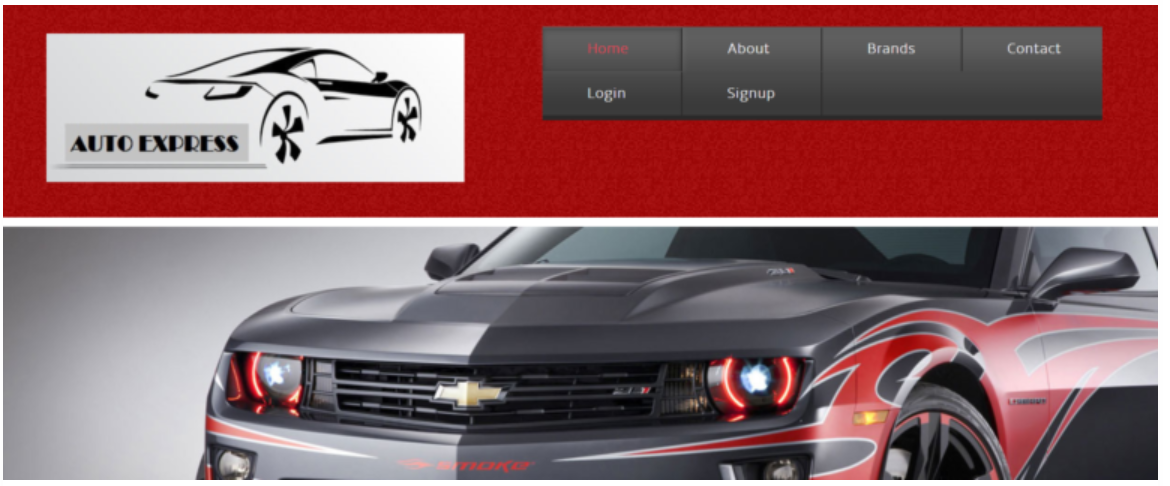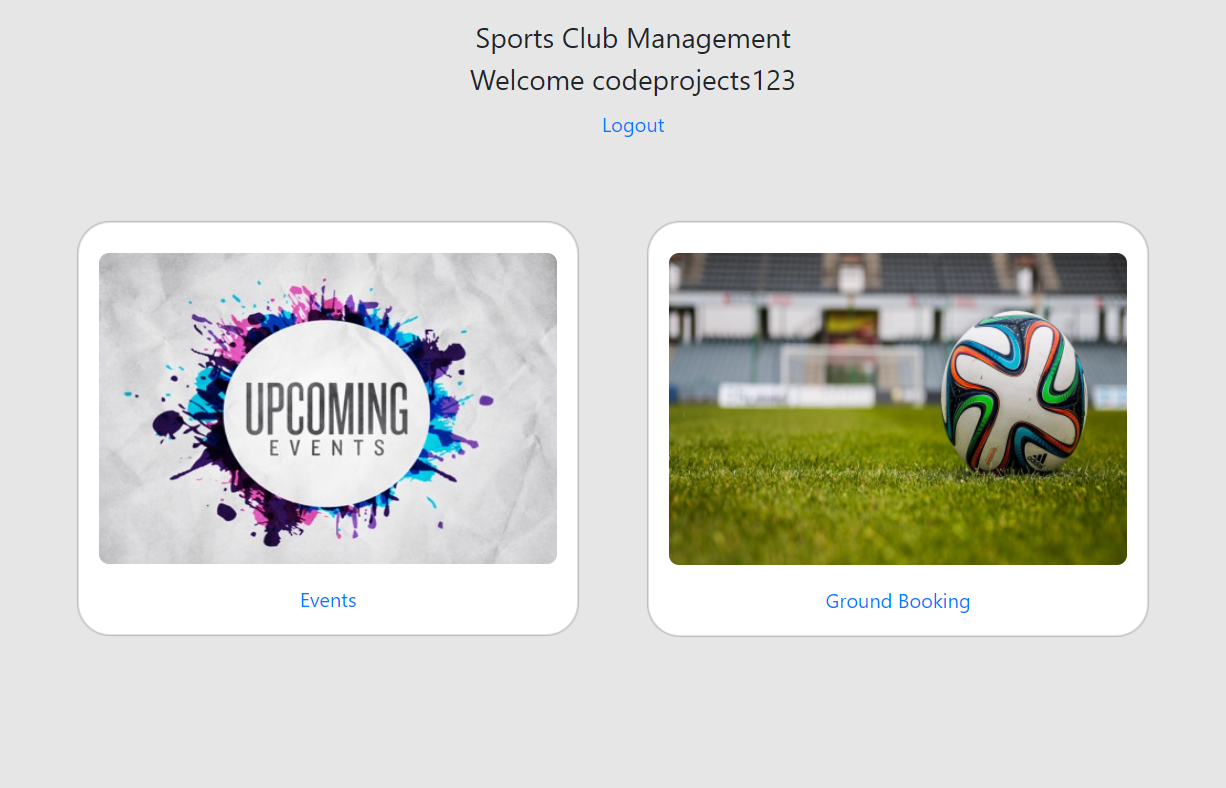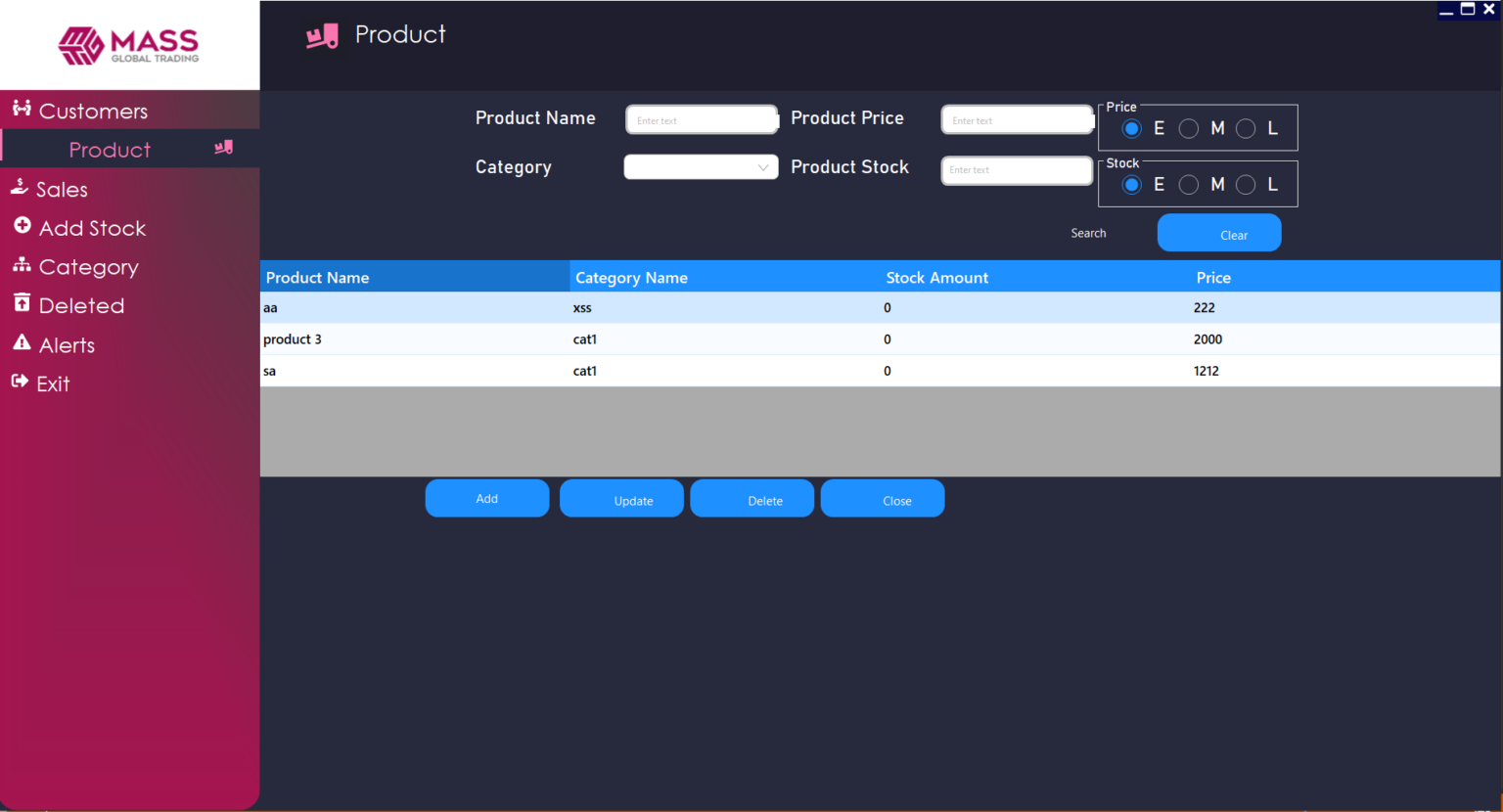The Online Restaurant Management System In PHP is a simple project developed using PHP, JavaScript, and CSS. The project contains an admin(manager) and the user(customer) side. All the management like editing site contents, updating food items, adding food categories, and checking orders can be managed from the admin side.
For the user section, the users can go through the homepage, about, and contact pages. In order to order the food items, the user has to create an account and sign in or log in. This project makes a convenient way for customers to buy/purchase food online, without having to go to the restaurant.
About Online Restaurant Management System In PHP
This Online Restaurant Management System is in PHP, JavaScript, and CSS. Talking about the features of this system, it contains the admin section and the user (customer) section. All the editing, updating, managing order details, food items, and categories are from the admin section while customers can only go through the site and give orders if want. The design of this system is simple so that the user won’t get any difficulties while working on it. But the functionality is not a complete one.
Note: This is just a Simple Demo project build for reference.
How To Run Online Restaurant Management System In PHP ?
To run this project, you must have installed a virtual server i.e XAMPP on your PC (for Windows). This Online Restaurant Management System in PHP with source code is free to download, Use for educational purposes only!
After Starting Apache and MySQL in XAMPP, follow the following steps.
- 1st Step: Extract file
- 2nd Step: Copy the main project folder
- 3rd Step: Paste in xampp/htdocs/
Now Connecting Database
- 4th Step: Open a browser and go to URL “http://localhost/phpmyadmin/”
- 5th Step: Then, click on the databases tab
- 6th Step: Create a database naming “mishtidb” and then click on the import tab
- 7th Step: Click on browse file and select “mishtidb.sql” file which is inside the “RestoGirls” folder
- 8th Step: Click on go.
After Creating Database,
- 9th Step: Open a browser and go to URL “http://localhost/RestroGirls/”