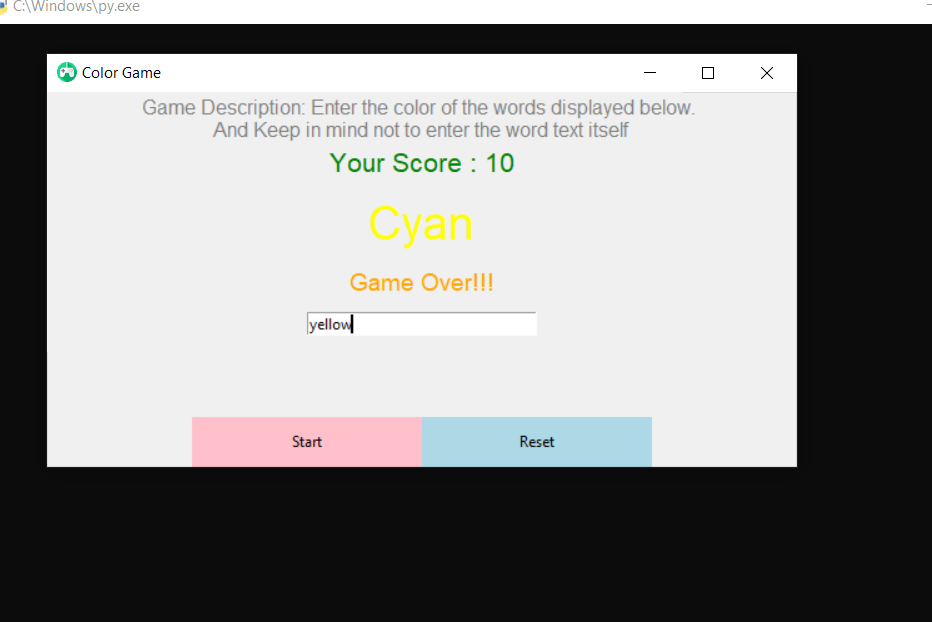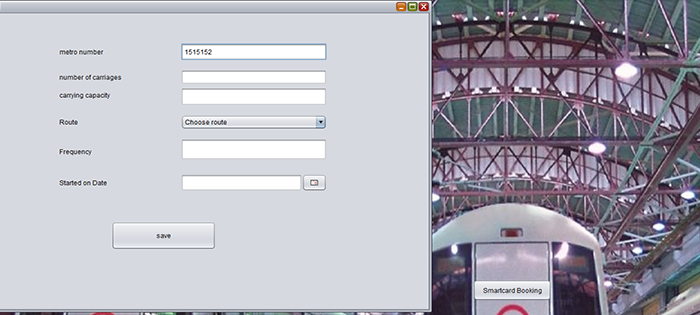Airport Management System is a web application, developed to maintain the details of passengers, security personnel, and flight staff in an airport. It maintains information about the personal details of the passengers and their bookings. The passengers have the ability to generate and download their flight ticket in a pdf format. The details of the security personnel and the flight staff for each flight is also stored. They can log in and perform their respective functionalities such as clearing and checking in passengers and generating the flight report. Airport Management System is an application developed in Python3.5. It is user-friendly and very intuitive. It is fast and can perform many operations which are necessary for an airport. It is simple to understand and can even be used by people who are not even familiar with the workings of an airport.
About Airport Management System In Python
This software is developed by Sharanya Kamath with the use of HTML, CSS, Bootstrap and JavaScript at Front End and Django at Back End with Microsoft SQL Server database. This version of the software has a multi-user approach. For further enhancement or development of the package, user’s feedback will be considered Airport Management system is an application that enables users to view and book flights. The application also provides facilities of a staff and security system through which staff can check-in and clear passengers for take-off. This application is useful for both the passenger and staff side of an airport system. The application is developed using Django in Python.
In this world of growing technologies everything has been computerized. With large amount of work opportunities the human workforce has increased. Thus there is a need of a system which can handle the data of such a large number of passengers, security and flight staff in an airport. This project simplifies the task of booking and managing flights because of its user friendly nature.
Software Requirements DBMS :
- MySQL Server version: 5.7.23
- Backend : Django version 2.1.3 Development tool : Pycharm
- Hardware Requirements
- Processor: Intel(R) Xeon(R) CPU: E5-2680 v4 @ 2.40GHz RAM: 8GB
Features and Modules of Airport Management System In Python:
- Creation of security/staff profiles: The airport management system admin is responsible for creating verified accounts for the security and flight staff. The details and ID of each user is entered during profile creation. The password entered by the user is converted to a hash and stored in the database so that even if the database is compromised, external entity cannot access the user’s details as a hash cannot be traced back to the password the user entered.
- Login as Security/Staff: After the admin creates profiles for security staff, they can login to access their personal profile using their individual credentials and they will be redirected to their respective pages. The Django-AUTH system takes care of authenticating users and verifying passwords. Passwords are stored in a secure manner using hashing.
- Home page: This page is accessible without logging in. User can search flights based on source and destination and book suitable flights. Passengers can also view their previous bookings by entering their PNR here.
- Security clearance: This page is private to authorized security personnel. Security staff can clear checked-in passengers for security and also view their profile details. The ID of the security staff is stored as the cleared security status of the passenger.
- Staff home: This page displays details of all passengers of the particular flight. Flight staff can check in passengers for the flight. They can also generate the report of all checked in passenger, which creates a PDF with details of passengers. After this, they can clear the flight for take off. Once this is done, all the details of passengers of the cleared flight are deleted from the database.
- View flights page: User can view all available flights and search based on source and destination airports. They can also book required flights. Selecting required flight redirects to the booking page.
- Book flights: Passenger fills in all the required details. A unique PNR is generated for each passenger booking. The passenger is redirected to the passenger home page on completion of booking process.
- Passenger home: Passenger can enter their booking reference(PNR) to get details of their booking. Passenger can also opt to self check in. They can download e-Ticket with their booking details.
- Feedback: Users can give feedback about the website by selecting the corresponding option on the home page
Installation Steps for Airport Management System In Python :
- Download and Extract the .zip file
- Open the .py file using python launcher